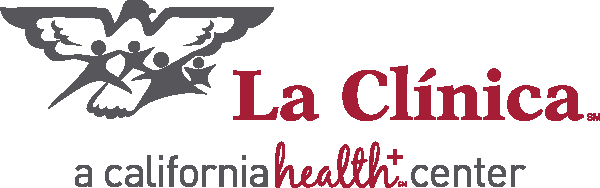Patient Forms
At InView Imaging, we want to make your visit as smooth and stress-free as possible. For your convenience, we provide downloadable forms that you can complete ahead of time. Filling out your paperwork in advance helps speed up the check-in process and ensures your visit runs more efficiently.
If you’re unsure which forms you need, contact the location where your exam is scheduled, and our staff will be happy to help.
How to Use These Forms
How to Send Us Your Completed Form
You can email your completed form directly to the location where your exam is scheduled. Click here to see where to email your forms for each center.
Available Forms
Why Choose Inview Imaging?
Inview Imaging partners with most Bay Area Regional Medical Groups.
At Inview Imaging, we believe quality care should be accessible to every patient. That’s why we proudly work with most Bay Area regional managed care groups and accept a wide range of insurance plans,making it easier for you to receive the imaging services you need without added stress. See our accepted insurances CLICK HERE